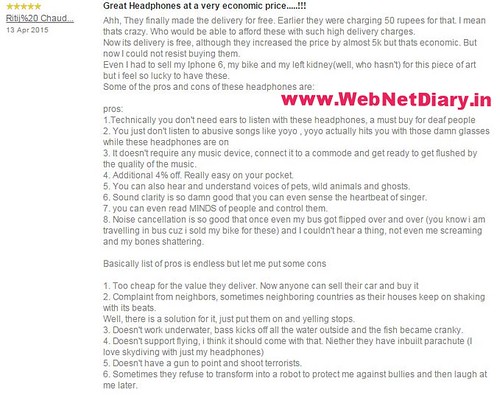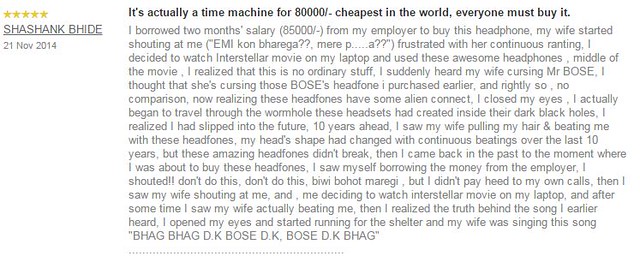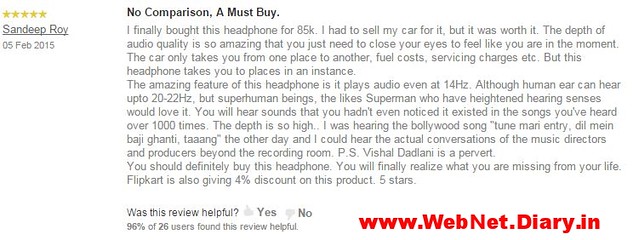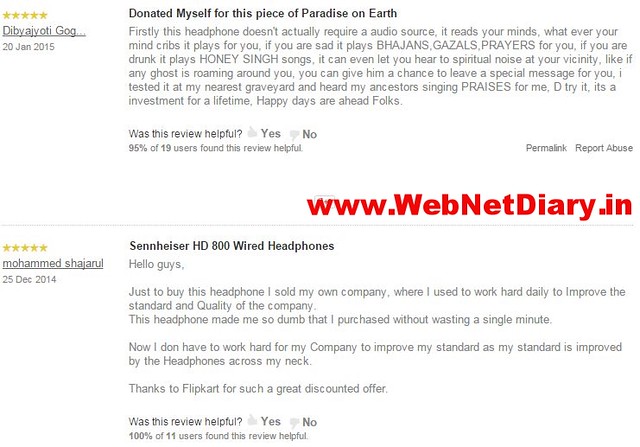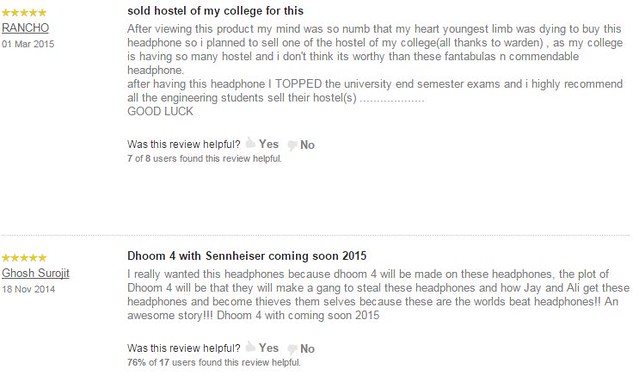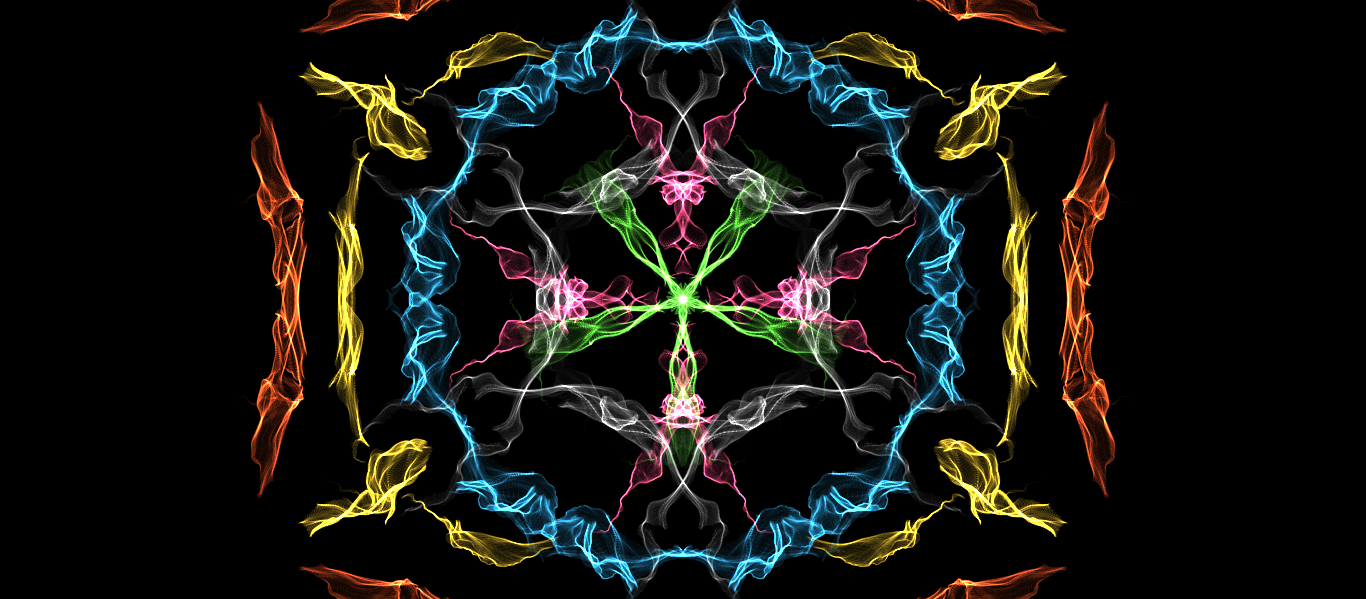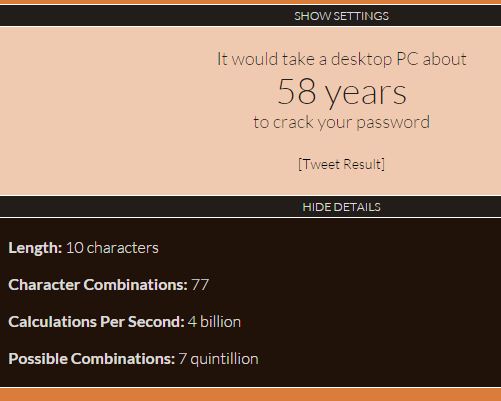A
PASSWORD is a word or string of characters used for user authentication to prove identity or access approval to gain access to a resource (example: an access code is a type of password), which should be kept secret from those not allowed access. Source Wikipedia
But sometimes or most of the time we provide password to websites for gaining access. And if you are giving a password to a site, its possible that someone may access it for gaining something or expect it to get stolen.
So after some research people came to know about some theories to protect your identity.
Rule 1# Some sites provide you access from popular websites like Google, Facebook etc. Use these options if possible. Don't give your password if you don't have to. Even sometimes these site may get attacked. Then follow the Rule No 2
Rule 2# If you are required to give password then create unique password for each site. Don't use the same password for each site, this may be venerable to get hacked. While creating passwords don't use a common word or phrase for creating. It should have no sense, full of characters, signs, punctuation etc so that it can be hard to crack.
Some prefer to use the available password generators like
1password,
LastPass ,
Ctrlq etc.
But still people prefer to use their self made passwords which can be easy to memorize by self and hard to find by others. Today i am going to tell
How To Create Powerful Passwords Using Your Own Formula.
I am going to explain it by giving an example. Lets create a password for "
FACEBOOK.COM"
1. FACEBOOK=8 letters
COM =3 letters
So Formula for first two letters of Password: (8) multiply with (3) =8*3=24
"
24" could be first two letters of your Facebook password.
2. Come up with any phrase which you can remember like "By Hook Or By Crook".
So collect the first letter from each words in the Phrase i.e "
BHOBC" which are the next five
letters of your password. So password till now is "
24BHOBC"
3. Next password letters will be from the domain name i.e FACEBOOK. Lets take last two
letters i.e. "ok". I have taken small case letters. So password till now is "
24BHOBCok".
4. For special characters lets denote it with top level domain. Here it is ".COM". So i will use
"
(".
So finally we came up with a Password
"24BHOBCok("
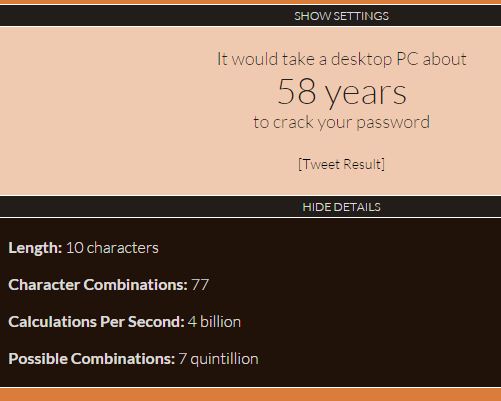 |
| Courtesy:howsecureismypassword.net |
Overall i came up with my own formula to create a highly secure and effective password.
You can came up with your own permutation and combination to create highly secure password.
You can use
(8+1)*(3+2) or (8-1)*(3+1) etc instead of (
8*3)
You can use "
CBOHB" or "CBHB" etc instead of "
BHOBC" or a different phrase.
You can use "
fa" or "ko" etc instead of
"ok".
You can use "
%=.com; or )=.net or !=.in" etc instead of "
(".
So now you can create a set of unique yet unguessable password for your web need. Try with your own formula and create passwords.
Signing Off
Aritra